Good day,
For some reason, I have never been able to reliably connect to the FMB125 using the configuration. It seems to work for fmb120 but not 125.
I have tested on my desktop, laptop and colleagues laptop.
Here is the device in configurator:
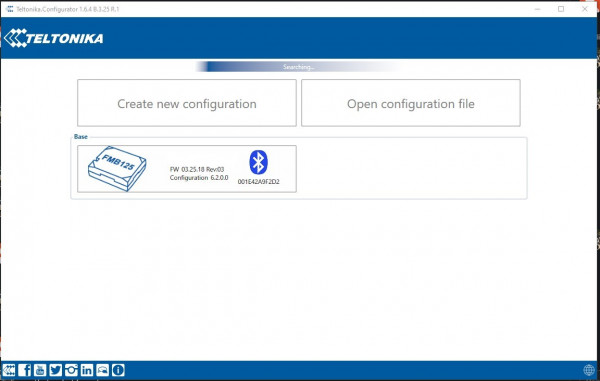
I then click on it, and it just shows this screen.
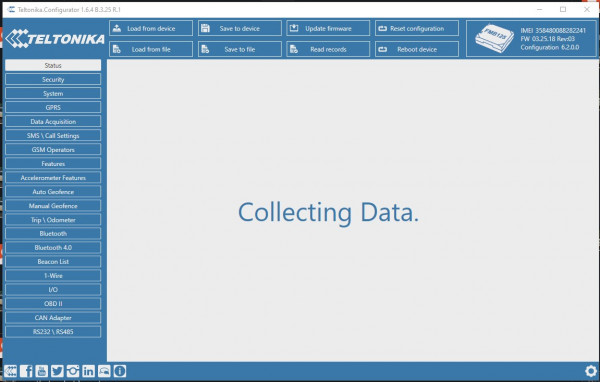
Does anyone else have this issue? It drives me crazy, as we have to plug in a USB cable to make changes on the device, and this is not easy when it is installed in a vehicle.