Hello,
Thank you for your question.
If you are using device stationary, please use following settings below:
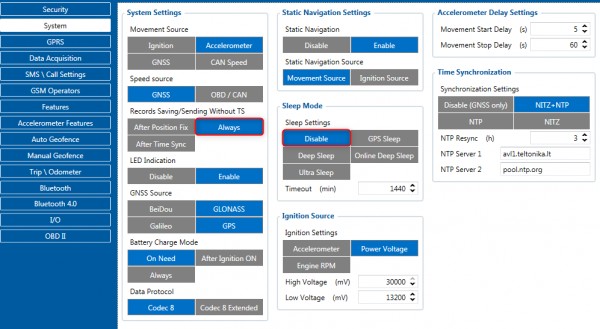
Record Saving - always
Sleep Mode - Disabled.
Also you can set time sync from NITZ+NTP
Try triggering an event using I/O parameters. Change external voltage or change Ignition status. (Before that set I/O priority, levels and operand.
Also check data acquisition values. Change send and min period time time values for example to 30 sec.
Make sure APN is correct as well.
Hope this will help.
Best Regards.