Hello !
I don't know if I can explain better than the Teltonika Support himself, but I will try at least to explain differently. ^^
First of all, I excpect you are able to send data/commands to your Teltonika objects. By SMS (text) or by using the Codec 12 (hexadecimal).
You need to know two things :
(1) https://wiki.teltonika-gps.com/view/FMB_SMS/GPRS_Commands - This is all commands for FMB devices.
(2) https://wiki.teltonika-gps.com/view/FMB120_Parameter_list - This is all the parameters availables for a device with their description.
Now, you want to use the setparam command to define one geofencing (or more if you want) at time. Because a geofencing is a combination of parameters to set.
Here are two examples explaining the use of "setparam" command :
- Only one paramter : setparam 20100:3
- Two ore more parameters : setparam 20100:3;20101:3
Now, I will take the pictures of the Teltonika Support that you can find below. They are very good to explain you the parameters to set for Geofencing.
Alternatively, you can also use the link (2) to go in the "Manual GeoFence" part.
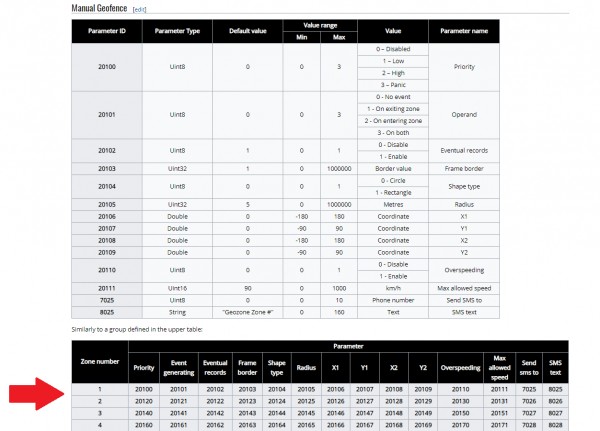
You have to understand that the first table is an explanation of the first line of the second table.
In fact, whatever which geofencing zone you want to create (1, 2, 3, 4, ..., 50), you just have to transpose parameters ID of the good row (1 or 2 or ..., 50) of the second table into the first table.
Here are complete commands for the firsts 3 geofencings.
For Geofencing 1 : setparam 20100:x;20101:x;20102:x;20103:x;20104:x;20105:x;20106:x;20107:x
For Geofencing 2 : setparam 20120:x;20121:x;20122:x;20123:x;20124:x;20125:x;20126:x;20127:x
For Geofencing 3 : setparam 20140:x;20141:x;20142:x;20143:x;20144:x;20145:x;20146:x;20147:x
For Geofencing 4 : You just have to add +20 to each parameter ID.
You just have to replace the "x" by a value you want to chose.
Like Gabrielius has said, you may notice that we have added +20 to each Parameters ID of Geofencing 2 compared to Geofencing 1. It is the same amount between Geofencing 3 and Geofencing 2.
This information can be useful for your programs if you want to automate something.
After having created the command, if you want to send it using C#, Java or an other language, you have to use the Codec 12 (you have to create it) and send the command into hexadecimal format.
I expect I was clear and my response, helpful.
If you have questions doesn't hesitate to ask me.
Sincerely.