Hello,
Thank you for inquiry.
In 01.00.17 firmware version High Resolution Vehicle Distance was changed to Odometer which parameter ID is 69. It you'll find in Teltonika Configurator->Tachograph Data->Odometer (see in the picture below).
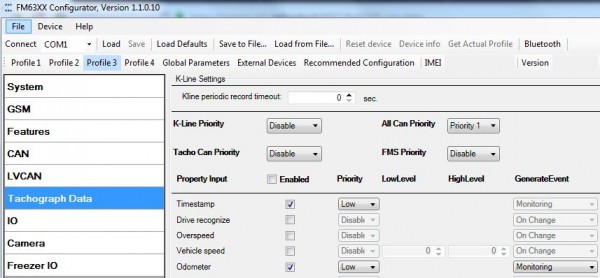
Also, as you can see in attached photo, Odometer parameter data can be taken from Tachograph via K-Line, ALLCAN, Tacho CAN or FMS. With vehicle data priority settings, you can choose channel to get tachograph data by priority. It's helpful if the first chosen channel isn't working or has low signal, it can connect to another channel by priority. First priority is the highest. Note that it can be configured as disable if you don't need.
To configure any Tachograph Data parameter with SMS command, every parameter should be separated with comma. For example, configuring third profile Odometer, SMS should look like:
- If you have set SMS login and password: "login password setparam 3069 1,,,3" (<Login> <Password> setparam 3069 <Priority>,<HighLevel>,<LowLevel>,<generateEvent>)
- If SMS login and password aren't set leave two spaces before command: " setparam 3069 1,,,3" ( setparam 3069 <Priority>,<HighLevel>,<LowLevel>,<generateEvent>)
Odometer doesn't have High/Low level so they are skipped by using comma “,,“. <generateEvent> values are 3 or 5 (3 - Monitoring, 5 - On Change).
More information about Tachograph Settings and how to set parameters via SMS commands you will find here: https://wiki.teltonika.lt/view/FMB630_Tachograph_Data
Hope this information will help.
Regards, Teltonika Support