Hello,
We have a supported vehicle list for FMX003 device please check this link: !FMB003 supported vehicles v2.xlsx (teltonika-gps.com)
If the vehicle is not here on the list, you need to contact the nearest Teltonika support office in your region for reverse engineering if it will be approved by your sales manager. OEM Parameters may vary based on the vehicle year model, brand, and year make.
Before receiving the value for AVL 410,411, 412 and,755 you should check the configurator if you were able to receive this value.
Note:
the FMC003 should detect the VIN of the vehicle if it is not detected you should put it manually.
Once the VIN is detected the device FMC003 will connect to the FOTAWEB to download the Transfer OBD configuration file .
If the task is completed check the configurator and set the following parameter to low priority.
You can also set another parameter that you needed to low priority.
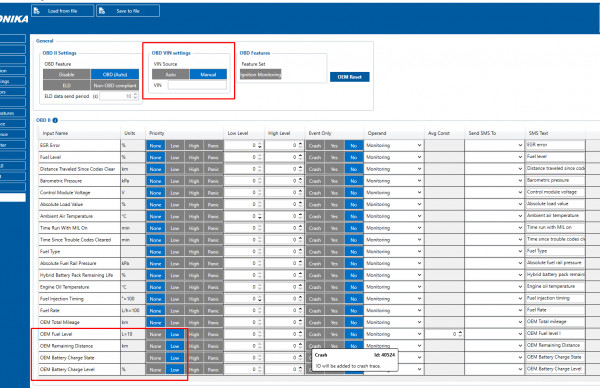
In case you were not able to get these parameters even though you have completed these steps, kindly check for support if the vehicle is on the supported vehicle list, if it is not included, the Teltonika team should collect logs from the vehicles that you have provided for the reverse engineering.
Please contact your sales manager. If you don't have any contact with our sales managers, please contact with them on our official website https://teltonika-gps.com/ and click on the "Contact Us" button. When you will click, please fill out the form and submit it. Note: as a topic, please choose "Vehicle telematics". Or you can send an e-mail with a description of your situation to info@teltonika.lt When contacting Us, please provide: IMEI/Logs/Configuration file/Intenational GSM number/Firmware version/ect, please follow these recommendations: https://wiki.teltonika-gps.com/view/Recommendations_for_filling_a_query_description
Best Regards,
Maynard C