Hi,
Good day!
There are some steps that you need to follow in configuring the panic button.
1. Go to IO and use DIN2 or DIN3.
2. Set the Priority to High so that if the event is triggered in DIN2 or 3 you will be notified immediately to your server at the same time you can configure your mobile number so not only the server will be notified also the notification will receive via SMS.
3. Set the Operand to On-Change, so any changes with the DIN 2 or 3 will create a record or On Entrance but you need to set the High Level to 1 and Low level to 1, if it is On Entrance only when the record will be generated if it enters the range that you set which is 1. Please make a PoC to choose for your desired operand.
4. You also need to make sure that you have connected a push switch to the DIN.
Sample config
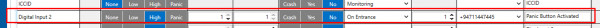
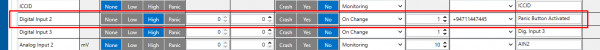
Best Regards,
Maynard C.