Hello, good day!
Thanks for the query.
You can connect your FMP100 device to your PC using Bluetooth 3.0, to do this you must check the following parameters in the Teltonika's configurator>> Bluetooth>> General and set "Enable (Visible)", please check that you have set a "Local name" and a "Local PIN".
After this, Pair the device to your PC. You can use the option to discover nearby devices, press it and wait till your PC information appears in the square of discovered devices, you can stop the scan and pair you PC now selecting you PC name and clicking the "Pair" button.
After this, your device will be able to connect to the configurator using the Bluetooth.
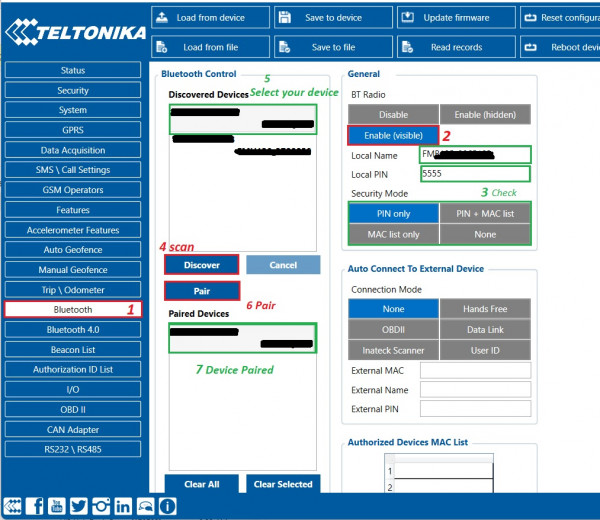
You can find additional information about this process in the following link:
https://wiki.teltonika-gps.com/view/FMP100_Bluetooth_settings#Bluetooth_solutions
Best regards!