Hello,
Thank you for reaching out to us
You can change the priority of the FMA120 digital inputs to a different from "None" and then add a Sensor on Wialon related to the AVL ID of the digital input selected.
The AVL IDs of the FMA120 inputs are:
- ID 01 = Digital Input 01 (Show as io_1 on Wialon)
- ID 02 = Digital Input 02 (Show as io_2 on Wialon)
- ID 03 = Digital Input 03 (Show as io_3 on Wialon)
Refer to the following link to change the priority via Configurator:
https://wiki.teltonika-gps.com/view/FMA120_I/O_settings
Digital Input 01 configured as Sensor on Wialon:
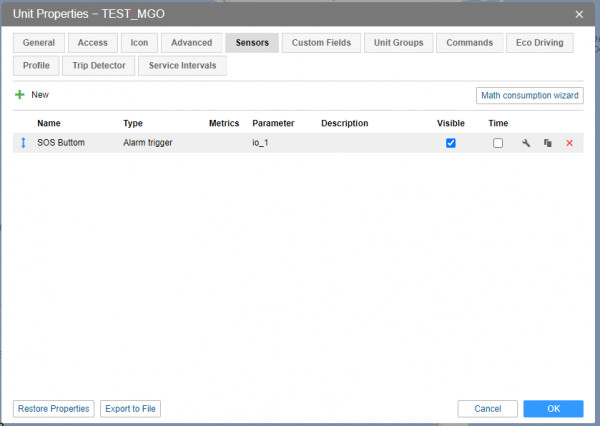
Kind regards.