Hi Team,
I have a query regarding connecting a Teltonika device with our OBD simulator.
We are working with the FMC640 device and we would like to read data from our OBD simulator that sends Air flow rate, TP—Throttle position, RPM, vehicle speed, coolant temperature, load value among others in one among the following formats : ISO15765-4(11B/500K),ISO15765-4(29B/500K),ISO15765-4(11B/250K),ISO15765-4(29B/250K),KWP2000Fast initialization,KWP2000Slow Initialization and ISO9141-2 (as opposed to the J1939 protocol).
I am confused with regards to if we can hook the FMC640 directly the simulator or does it have to go through the ALL-CAN300 adapter. How is it possible to connect it if that’s required?
This is how I have wired it for now
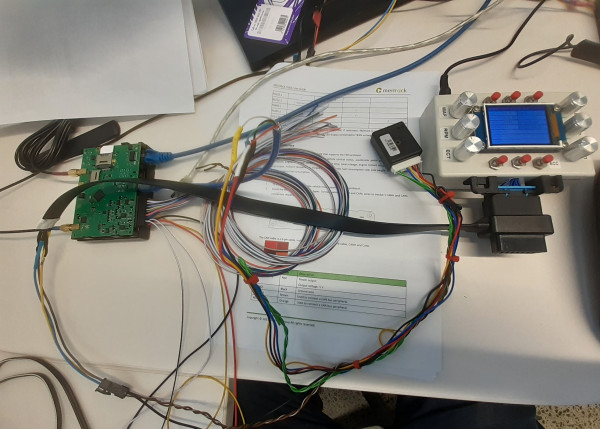
As you can see the the Simulator is connected to the ALL-CAN300 which in turn connects to the Tetonika FMC640 USB Port according to the instructions in the website:
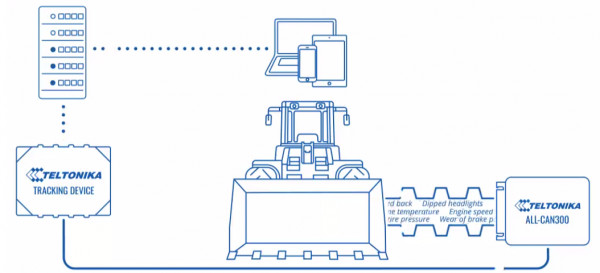
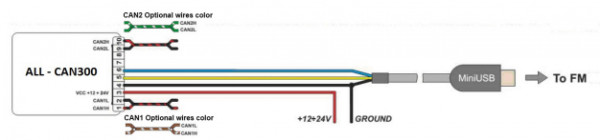
Here are the Teltonika Configurator FMC640 Settings :
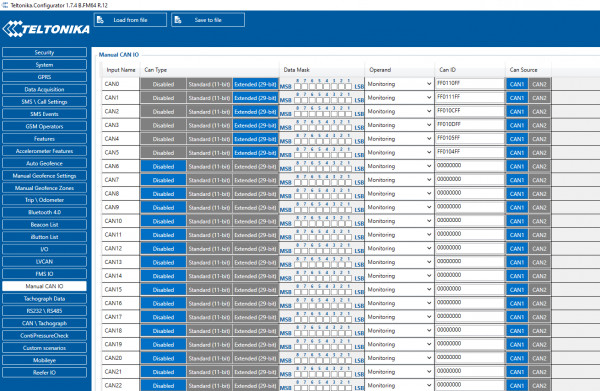
We are not able to see any data coming through. I am quite new with regards to working with the Teltonika and the Configurator. Let me know I have missed anything in terms of setting it up.
Regards,
Joseph