Hello,
Settings can be changed with setparam command:
https://wiki.teltonika-gps.com/view/FMB_setparam
configuration parameters list can be found here:
https://wiki.teltonika-gps.com/view/FMB120_Parameter_list
or you can use configurator to check every parameter value:
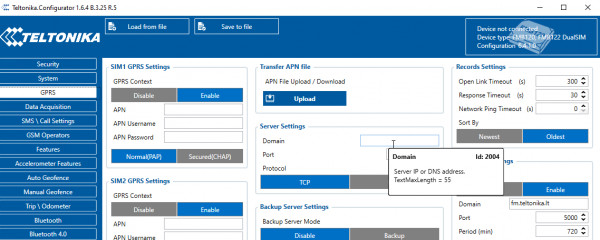
To change server domain to mydomain.com send: "sms_login sms_password setparam 2004:mydomain.com"
to change port number to 9999: "sms_login sms_password setparam 2005:9999"
protocol TCP: "sms_login sms_password setparam 2006:0"
protocol UDP: "sms_login sms_password setparam 2006:1"
If there is no sms login and password set, there schould be two spaces at the beginning of command:
" setparam 2004:mydomain.com"
You can merge configuration parameters in one command using ";" as separator, example:
" setparam 2004:mydomain.com;2005:9999"
https://wiki.teltonika-gps.com/view/FMB120_SMS/GPRS_Commands
Regards