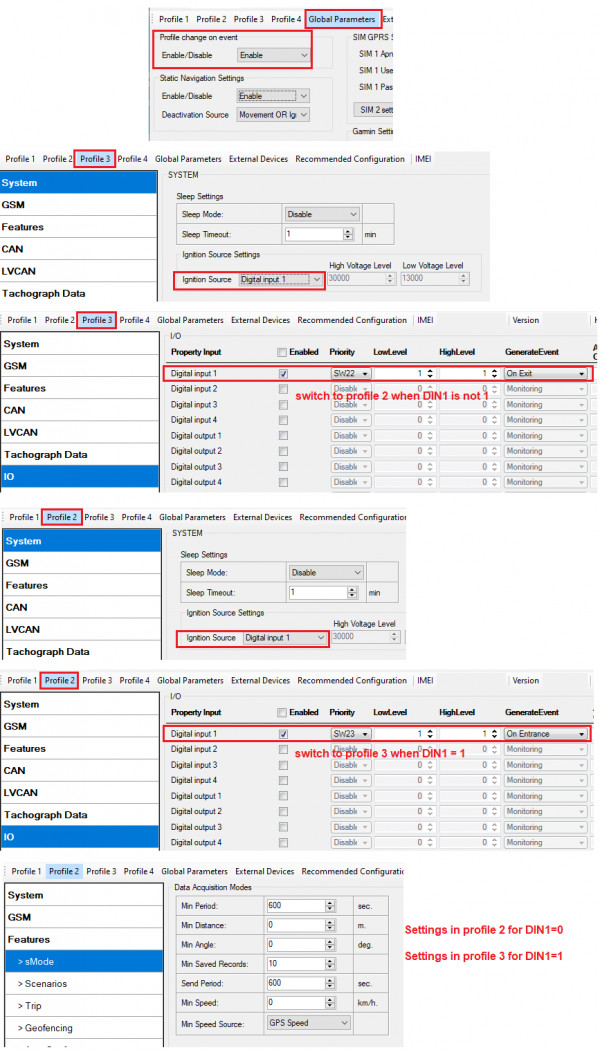Hello
FMB630 has different profiles where you can use different settings. For example it is possible to set Data Acquisition Modes depending on DIN1 state, which could be your Ignition Source.
First you need to enable profile change on event. Lets assume that profile 3 is for DIN1=1 and profile 2 is for DIN1=0.
Sample configuration below: