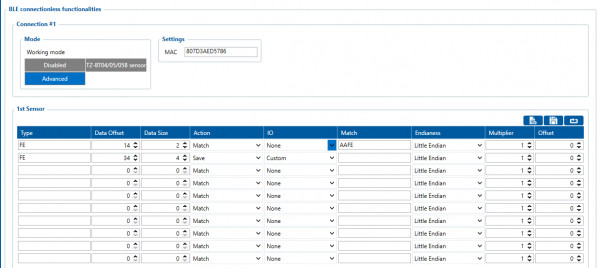
Hello Stefan,
Good day. Thank you for the query. From the raw data that you have provided, please try out the following settings:
First line :-
Type: FE - indicate to work with the whole data packet and not just a single data type or simply means to look from the start of the packet
Data Offset: 14 – indicates that the device will look from the 14th byte for the Match i.e AAFE
Data Size: 2 – size in bytes of AAFE
Action: Match – Validate a certain data in packet, i.e AAFE
IO: None - Only selected if the action is SAVED, otherwise its None.
Match: AAFE - hex string to be matched with BLE sensor data
Endianness: little endian - endianness of data: (ex. 0x1122). Used only with Save action.
Multiplier: 1 - value to be used to multiply output data. Used only with Save action.
Offset: 0 – value to be added to output data. Used only with Save action.
Second line :-
Type: FE - indicate to work with the whole data packet and not just a single data type or simply means to look from the start of the packet
Data Offset: 34 – indicates that the device will look from the 34th byte for the reserved data i.e. C73E29B3
Data Size: 4 – size in bytes of C73E29B3
Action: SAVE – Save data to AVL record
IO: Custom – type of BLE sensor used shows to which I/O element data will be saved, in this case it's Custom, so it will be I/O Parameter BLE Custom 1 and the corresponding parameter has to be enabled in the configuration for it to be sent to the server
Match: leave blank – since IO has been selected
Endianness: little endian - endianness of data: (ex. 0x1122). Used only with Save action.
Multiplier: 1 - value to be used to multiply output data. Used only with Save action.
Offset: 0 – value to be added to output data. Used only with Save action.
For reference on how the selection was made, you may refer to https://teltonika-gps.com/downloads/en/blue-coin-t/Sensor-and-Beacon-testing-instructions-v1.2.pdf from page 8 onwards.
For settings of Bluetooth 4.0, you may refer to https://wiki.teltonika-gps.com/view/FMB130_Bluetooth_4.0_settings#Supported_Sensors_List
Please try out this and let me know if it helps.
Kind regards.