Hello,
You could use Hercules in TCP Server mode but you need to have GPRS connection in your device enabled.
Configure GPRS APN settings and your server IP and port number:
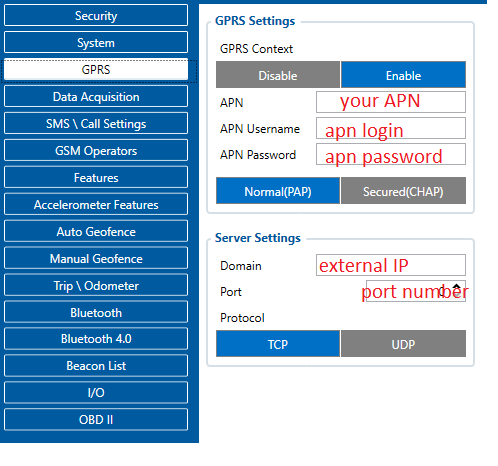
external IP could be checked on canyouseeme.org web site
open hercules -> TCP server tab
enter configured port number, select "listen" button and check on canyouseeme.org if it is open:
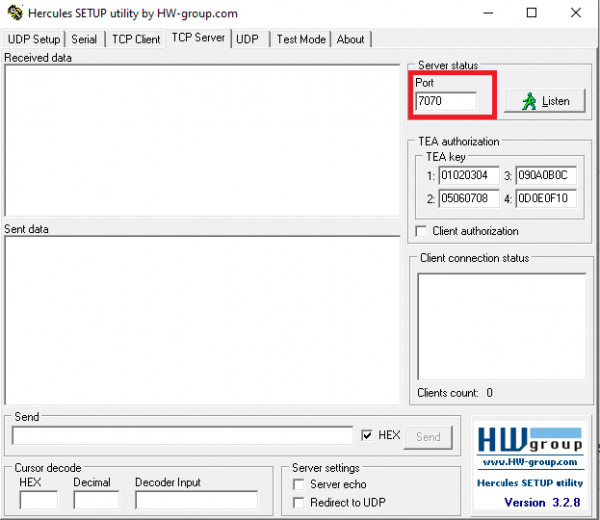
if your port is not open you should forward it in your firewall or router.
If you have opened port then your device should start to send data to your server, you should see it in received data window, if you want to send data to device type it in Send window in HEX format. You could use command coding table to compose message:
https://wiki.teltonika-gps.com/view/Codec#Codec_12
Regards