Hello,
Thank you for your question,
When static navigation is enabled, it filters out the the GPS location jumps when object is stationary. There is one example that might help you out.
Scenario: There is a truck that stays parked and there are water pumps turned on for like half of the day. Ignition will be ON during that time. If we will have Static Navigation enabled ( Source by movement )GPS position will be locked (Last coordinate detected on stop mode). If Static navigation Disabled there will be a lot of points in the map in different places (Depends on what Data Acquisition times are set in stop mode).
FMB120 exits GPS sleep mode when if ONE of following conditions are true:
- Movement by movement source or movement sensor is detected;
- Ignition (configured Ignition Source) is turned on.
Regarding GPS sleep mode, please if possible take a screenshots of System tab in configurator and post it here. This will help to determine why device does not exit GPS sleep mode.
Also could you post Firmware version of device. If you can check which sleep mode is on while device is in moving mode by sending SMS command "readio" 200 and check what answer you will get and let us know.
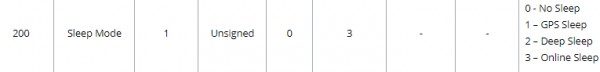
You can find AVL ID list here: https://wiki.teltonika.lt/view/FMB120_AVL_ID
Also you can try running other commands like getstatus or getinfo. More information: https://wiki.teltonika.lt/view/FMB_SMS/GPRS_Commands
Hope this helps.
Regards.