Hello, thanks for the reply, i tried everything but i still don't get the data from the sensor.
Also i dont have perset for PUCK MAG
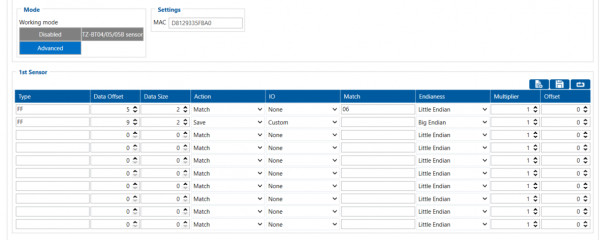

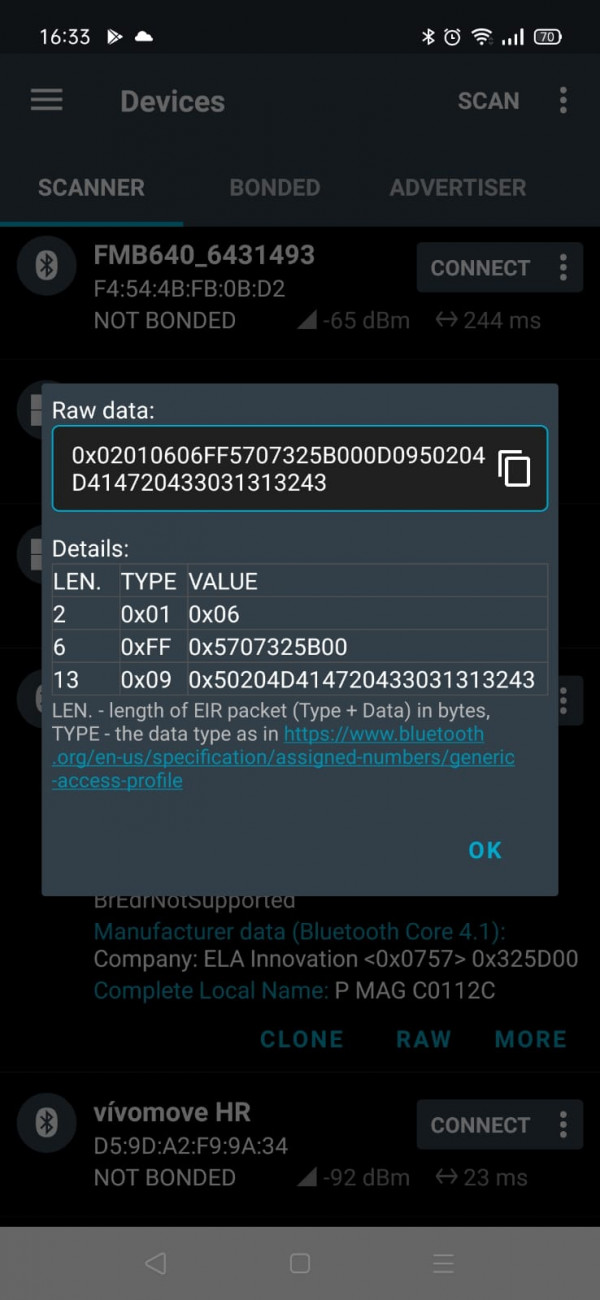
can you see from the pictures how I should adjust the settings??
How do I know I have enabled BLE Custom 1 ??
Thanks.