Hello,
I need your genius help,
When I receive reccurent AVL packets, I observed that the first 2 or 3 packets contains several AVL (maybe due saved records) so my first packets have a very big size (Length = 1263) and the following AVL have a small and correct size (Length = 63).
I checked my Min Saved Record of my Data Acquisition Mode and Min Saved Records value = 1 (only one record saved) so why I receive a lot of AVLs in one paquet ?
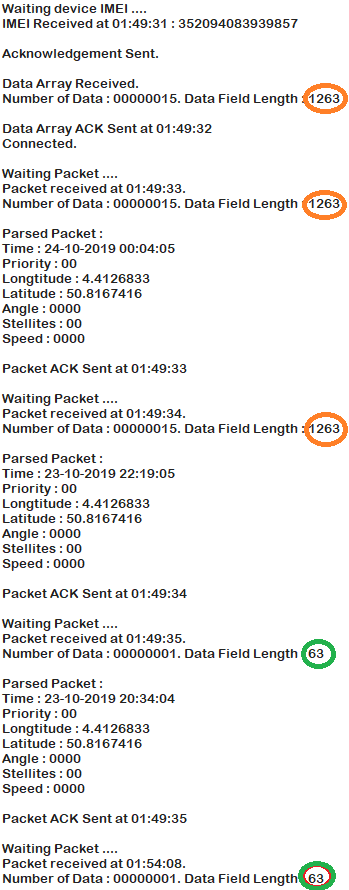
I observed this problem only after GPRS activation and only with the first AVLs (2 or 3),
So If I stop my server and I start it again (without disabling GPRS) I receive correctly small AVL.
This is output print :
// First AVL (very big)
000C06EF00F00050041504C801450306B50000B60000423228180000430F8444000000000000016DF45C17380002A12FBE1E4A115700000000000000
000C06EF00F00050041504C801450306B50000B6000042322D180000430F8444000000000000016DF45783580002A12FBE1E4A115700000000000000
000C06EF00F00050041504C801450306B50000B60000423230180000430F8444000000000000016DF452EF780002A12FBE1E4A115700000000000000
000C06EF00F00050041504C801450306B50000B60000423230180000430F8444000000000000016DF44E5B980002A12FBE1E4A115700000000000000
000C06EF00F00050041504C801450306B50000B60000423230180000430F8444000000000000016DF449C7B80002A12FBE1E4A115700000000000000
000C06EF00F00050041504C801450306B50000B60000423230180000430F8444000000000000016DF44533D80002A12FBE1E4A115700000000000000
000C06EF00F00050041504C801450306B50000B60000423230180000430F8444000000000000016DF4409FF80002A12FBE1E4A115700000000000000
000C06EF00F00050041504C801450306B50000B60000423230180000430F8444000000000000016DF43C0C180002A12FBE1E4A115700000000000000
000C06EF00F00050041504C801450306B50000B60000423230180000430F8444000000000000016DF43778380002A12FBE1E4A115700610088120000
000C06EF00F00050041504C800450106B50009B60006423230180000430F8444000000000000016DF432E4580002A12FBE1E4A115700610088130000
000C06EF00F00050041504C800450106B50007B60005423207180000430F8444000000000000016DF42E50780002A12FBE1E4A115700690088110000
F00C06EF00F00050051504C800450106B50009B600054231D9180000430F8444000000000000016DF42D52900002A12FBE1E4A115700690088100000
F00C06EF00F00150041504C800450106B50009B600054232B2180000430F8444000000000000016DF42AAAE00002A12FBE1E4A1157006900880D0000
F00C06EF00F00050051504C800450106B50008B60006423905180000430F8444000000000000016DF428B6E00002A1279A1E4A141300560148080006
000C06EF00F00150051503C800450106B50014B6000B42386B180006430F8444000000000000016DF428B2F80002A128201E4A139E0056013D08000A
000C06EF00F00150051503C800450106B5000FB6000B42387E18000A430F8444000000000000016DF42884180002A1440E1E4A0A920054012A08000A
000C06EF00F00150051503C800450106B5000FB6000B42372618000A430F8444000000000000016DF42878600002A147F51E4A09DA0053013408000B
000C06EF00F00150051503C800450106B50012B6000B42388318000B430F8444000000000000016DF42849800002A164261E49FD5A004A012808000D
000C06EF00F00150051503C800450106B5000CB6000A42382C18000C430F8444000000000000016DF42845980002A165D81E49FC820049010E08000C
000C06EF00F00150051503C800450106B5000CB6000A42388D18000C430F844400000000
// Second AVL (very big)
000C06EF00F00150051503C800450106B50012B6000B42386E18000D430F8444000000000000016DF4283DC80002A16A341E49FD18004800E1080010
000C06EF00F00150051503C800450106B50014B6000B423829180010430F8444000000000000016DF4282E280002A1743B1E4A03EE004700D208001F
000C06EF00F00150051503C800450106B50014B6000B42311818001F430F8444000000000000016DF4281E880002A17D581E4A0D6F004700CD080011
000C06EF00F00150051503C800450106B50012B6000B4237F9180011430F8444000000000000016DF4281AA00002A17F091E4A0F20004700BF080010
000C06EF00F00150051503C800450106B50014B6000B42387D180010430F8444000000000000016DF42816B80002A180141E4A102B00460097080011
000C06EF00F00150051503C800450106B50014B6000B423864180011430F8444000000000000016DF4280B000002A1791D1E4A14020046007908001B
000C06EF00F00150051503C800450106B5000EB6000A423B2A18001B430F8444000000000000016DF427E7D80002A14A2C1E4A246A00450079070027
000C06EF00F00150051503C800450106B5000DB6000B4230A2180027430F8444000000000000016DF427C0C80002A11B0A1E4A37E1004B0080060024
000C06EF00F00150051503C800450106B5000EB6000C423B53180024430F8444000000000000016DF427A9580002A0FF4D1E4A45AF00480076060027
000C06EF00F00150051503C800450106B5000EB6000C4232C8180026430F8444000000000000016DF42795D00002A0E5861E4A4D5E0046006C050022
000C06EF00F00150051504C800450106B5000EB6000C423008180022430F8444000000000000016DF42782480002A0CBEF1E4A4F5100480065060011
000C06EF00F00150051504C800450106B5000EB6000C42300F18000C430F8444000000000000016DF42766F00002A0C4731E4A4FB60046007D050006
000C06EF00F00150051504C800450106B5000FB6000D423887180006430F8444000000000000016DF4275F200002A0C21B1E4A514600450060050012
000C06EF00F00150051504C800450106B5000FB6000D4239EB180012430F8444000000000000016DF42753680002A0B59B1E4A534A0044005805001E
000C06EF00F00150051504C800450106B5000FB6000D42388718001E430F8444000000000000016DF42747B00002A0A7EF1E4A535B0043004E05001D
000C06EF00F00150051504C800450106B5000FB6000D42323E18001D430F8444000000000000016DF4273FE00002A09F251E4A51CB00420042050016
000C06EF00F00150051504C800450106B5000FB6000D423884180016430F8444000000000000016DF4273BF80002A09BD31E4A508E00420034050011
000C06EF00F00150051504C800450106B5000FB6000D4237DF180011430F8444000000000000016DF42730400002A097121E4A4CE90042002005000E
000C06EF00F00150051504C800450106B5000FB6000D42378D18000E430F8444000000000000016DF42724880002A094771E4A49220040001505000F
000C06EF00F00150051503C800450106B5000FB6000D42387518000F430F8444000000000000016DF42718D00002A092511E4A4430003F0015050019
000C06EF00F00150051503C800450106B5000FB6000D42385018001B430F844400000000
// 3th AVL (correct)
000C06EF00F00150051503C800450106B5000FB6000D423044180016430F844400000000
// 4th AVL (correct)
000C06EF00F00050041504C801450306B50000B60000423205180000430F844400000000
// 5th AVL (correct)
000C06EF00F00050041504C801450306B50000B60000423205180000430F844400000000
// 6th AVL (correct)
000C06EF00F00050041504C801450306B50000B60000423205180000430F844400000000
How can I limits every paquet with ONLY ONE AVL ?
Thank you very much :)